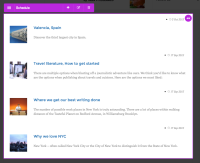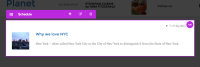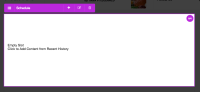Description
Schedule block issue with removing content item when some item was added again.
Steps:
1. Create new Landing Page and add one Schedule block.
2. Choose list template.
3. Add 4 content items:
'Home/Blog/Why we love NYC'
'Home/Blog/Where we get our best writing done'
'Home/Blog/Travel literature, How to get started'
'Home/Places & Tastes/Places/Valencia, Spain' [screenshot 1]
4. Remove 3 content items:
'Home/Places & Tastes/Places/Valencia, Spain'
'Home/Blog/Travel literature, How to get started'
'Home/Blog/Where we get our best writing done' [screenshot 2]
5. Add one content item again:
'Home/Blog/Where we get our best writing done' [screenshot 3]
6. Remove the first content item:
'Home/Blog/Why we love NYC'
Actual result: Both remaining content items are removed. [screenshot 4]
Expected result: Only content item from step 6 is removed.
Remarks: Does not affect 'grid 2x2' template.