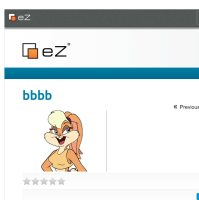Details
-
Bug
-
Resolution: Unresolved
-
Medium
-
None
-
5.4.11
-
None
Description
1. In the legacy admin create a content based on Article.
2. Fill obligatory fields and upload an image file.
3. Without publishing the content, press "Preview" on the left panel. The image will be displayed enlarged (see attachment: Content_Article).
If you do the same, but in step 1 you will choose Media/Image, preview looks fine (see attachment: Media_Image)
Attachments
Issue Links
- discovered while testing
-
EZP-28281 Image is not displayed when previewing unpublished content
-
- Closed
-