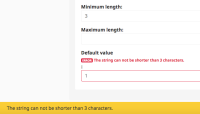Description
Preconditions:
Created Content Type with ezstring with Minimum length: 3
Steps:
1. Go to Admin/Content Types/Content
2. Go to edit mode of Content Type from preconditions
3. Set Default value for ezstring for example: "t"
4. Click Save
Actual result:
Warning message is shown: The string can not be shorter than
{minimum_length} characters.h5. Expected result:
Warning message is shown: The string cannot be shorter than {minimum_length}
characters.