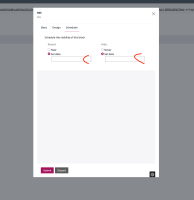Description
Steps to reproduce:
1. Login as admin
2. Start creating a Landing Page
3. Add a RSS block
4. Open block configuration
5. Go to "Scheduler" tab
6. Change radio buttons for "Reveal" and "Hide" to 'Set date'.
7. Move mouse over 'X' buttons.
Expected result:
See attached screenshot and watch gif please: https://recordit.co/5xXUGePlx1
Remove buttons disappear from 'Set data' inputs.