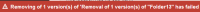Description
Removing an archived content version results in an error message, but the version is removed anyway
Steps:
1. Edit and publish a Content item to create an archived version.
2. In the Versions tab select the archived version, choose Remove selected archived versions and confirm.
Actual: You will see an error message (attached), but after reloading the page the version will have disappeared.
Expected: You get a success notification and the version disappears immediately.
Remarks: Occurs in both clean and demo, but does not seem to occur in a pure Platform installation.