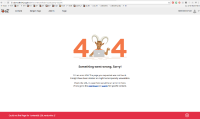Details
-
Bug
-
Resolution: Obsolete
-
High
-
None
-
2.2.x-dev
-
None
Description
Steps:
1. Go to Dashboard
2. Click Create
3. Choose LP and Home
4. Fill required fields and Publish
5. Click Page
6. Switch to edit mode
7. choose Discard changes from dropdown menu
Actual result:
Error 404 is shown: Could not find Page for 'contentId: 237, versionNo: 2'
Expected result:
Page preview is shown.
Remarks:
It's also not possible to remove the draft from Content structure (screen 2).
Attachments
Issue Links
- relates to
-
EZEE-2039 Error 404 when user choose discard changes for Landing Page
-
- Closed
-