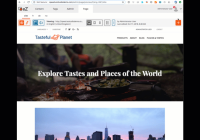Details
-
Bug
-
Resolution: Fixed
-
Critical
-
2.3.1, 2.4.0-rc2
-
Sales demo cloud 3.2.1 EE demo site
Description
Behavior:
- Create a new Page.
- Add an "Hero block"
- Preview in Edit mode
- Send for publish later
- Reedit draft before that later date
Experienced behavior:
- when I reedit the draft, the preview of the Hero block created doesn't show any content.
- if I edit the block, the selected content info is still there
- if I re-save the block, I generate an error.
Expected behavior:
- Hero block should be available for Preview in Edit mode as when I first
created the draft.
To reproduce, watch the sequence, see screencapture attached.
------
Simplified flow below.
Summary: Cannot generate block preview when draft exists but published version doesn't.
Steps:
- Create new empty Landing Page.
- Fill Title and Description.
- Save draft.
- Add a block e.g. Embed.
- Open settings and select content e.g. article.
- Submit.
Actual result: Preview is not generated, error occurs in UI "Cannot update blocks preview" (console error attached).
Expected result: Preview is generated.