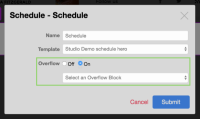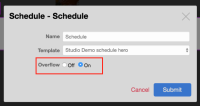Description
Schedule block overflow radio-button does not reset after closing form with cancel.
Steps:
1. Add a Schedule block.
2. Open the Settings form.
3. Change overflow radio to 'on'. [screen 1]
4. Close the form with Cancel.
5. Open the Settings form.
Actual: Radio state is 'on' but the 'select an overflow block' dropdown is not visible. [screen 2]
Expected: Radio state is 'off'.