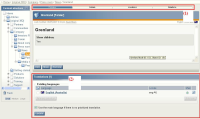Details
-
Bug
-
Resolution: Fixed
-
Medium
-
3.8.8, 3.9.2
-
None
Description
Basically, it's possible to create a situation where full translation information is displayed, but there is no way to switch it off. (See attached image)
[With multiple languages intalled there is a "translation" button in the top menu of the content structure - I'm not sure of the precise name of this menu, but it also lists "preview", "details", "locations", and "relations"]
This is because I removed extra languages with this enabled - but when languages were removed, I no longer had the option to remove this from display.
SUGGESTED BEHAVIOUR
I suggest that the code be adjusted so that either:
1) if there is only one language installed, then content structure can not display full view of translation information. or
2) when a language is removed and there is only one language remaining, then the display full view of translation information setting is switched off.
(This behaviour probably exists in other versions too).
Steps to reproduce
1) Install EZ3.9.2 with ezwebin1.2 with English as language (I have Eng-AU).
2) In admin interface, go to content structure and click on the "translation" button so that detailed translation is displayed.
3) Check for/Find and remove any objects with translations. (There are three objects with translations in the company/press_room/news/grenland folder).
4) In Admin/Setup/Languages, remove all languages except the main one (eg eng-AU).
5) Return to content structure. Detailed translation information is shown, but there is no button to switch it off. (see attached image).