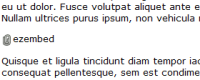Details
-
Bug
-
Resolution: Duplicate
-
Medium
-
None
-
None
-
None
-
Operating System:
PHP Version: (please be specific, like '4.4.3' or '5.1.5')
Database and version:
Browser (and version): Firefox 14.0.1 & Google Chrome 21.0.1180.83 etc...
Description
When upgrading to eZ community version 2012.6 and ezoe (5.3.0alpha1?) the embedded objects starts to behave a bit strange in xml-fileds. At first it doesn't appare to be wrong but if you mark one embedded object in the xml field and start to edit it (left align i.e.) it changes it's name to "ezembed". Then if you publish the article and a second time starts editing it everything looks fine again until you start editing the embedded object. The name will again change to become ezembed. Most likely a javascript related error...?
Steps to reproduce
Edit an article with an embedded object in a xml-field. Mark the embedded object and start to edit it (i.e. align left). All the embedded objects names will change to be ezembed.
Attachments
Issue Links
- duplicates
-
EZP-19537 in eZ OE 5.5, embedded objects no longer display name after ezoe field looses focus
-
- Closed
-