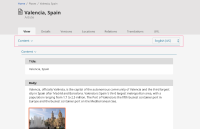Details
-
Story
-
Resolution: Done
-
High
-
None
-
None
-
Sprint 5
Description
Language switcher for the available translations of the content item.
Specifications:
Prototype
https://invis.io/GPEOAM7TY#/266242294_UI_V-2-0_Content_View_TranslationSwitcher_1
HTML markup
Based on bootstrap v4, here is the markup
<select class="form-control">
<option>English (US)</option>
<option>Français (FR)</option>
<option>Deutsch (DE)</option>
</select>
Missing element
In the current status (v2.0.0beta2), Content is missing (see screenshot, pink rectangle). It should be like in v1.
In the current implementation Content refers to field groups.
This story is a great opportunity to fix this missing element.