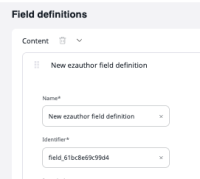Details
-
Bug
-
Resolution: Unresolved
-
Medium
-
None
-
None
-
None
Description
Steps to reproduce:
1. Log in
2. Navigate to Content -> Settings (Content Types) -> select one of the groups -> Click "+" to add a new Content Type
3. Click into the "Name" field and start typing
4. In the Field definitions area, add any Field Definition and expand it
5. Click into the "Name" field and start typing
Result:
- The prepopulated default value text does not disappear
- User is unable to double click the text to select it
- User has to remove the text letter by *letter by letter* by pressing the Delete or Backspace key
Expected result:
- When the user clicks into the field, the cursor always lands in the first space before the prepopulated text
- The prepopulated text disappears once the user starts typing
or at least - User can double click the text to delete it with one keypress