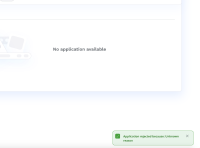Details
-
Bug
-
Resolution: Obsolete
-
Low
-
None
-
None
Description
Steps to reproduce:
1. Go to yoursite.com/corporate/customer-portal/register
2. Fill in the form
3. Login as admin to back office.
4. Go to Members -> Applications
5. Open the details of created application.
6. Select reject.
7. Confirm rejecting the application on right side menu by clicking on 'Reject' button.
8. Verify notification message.
Actual result:
See attached screenshot.
Notification for rejected applications is incomprehensible.
Application rejected because: Unknown reason
Expected result:
Correct notification message for rejected applications.
NOTE:
The same problem exist for 'On hold' notification.
Application put on hold because: Unknown reason
Designs
Attachments
Issue Links
- discovered while testing
-
IBX-4053 Validation in Approve form does not work
-
- Closed
-