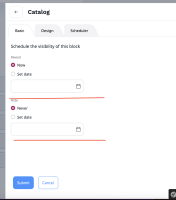Details
-
Bug
-
Resolution: Fixed
-
Low
-
4.4.x-dev
-
[4.4] - Sprint 5
-
Ibexa Experience
Description
Steps:
- Create new landing page.
- Add Catalog block.
- Go to Scheduler tab.
Result: DateTime input is visible. For other blocks it appears after clicking Set date.