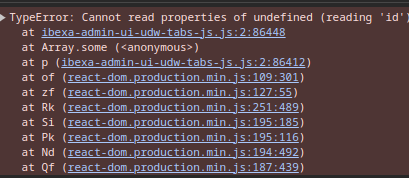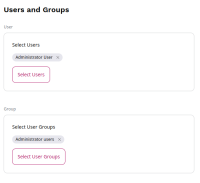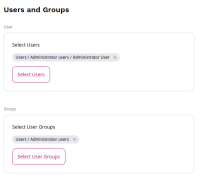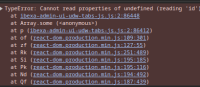Details
-
Bug
-
Resolution: Unresolved
-
Low
-
4.6.2
-
None
-
None
-
Yes
Description
Steps to reproduce
- Install Ibexa DXP v4
- Go to Role "Anonymous" and start assigning group to Role
- Select the "Guest accounts" user group and select the "Administrator" user
- check the path in the badge
- Save the role
- If the role is saved without errors then edit again and repeat steps
Result
Patch was truncated
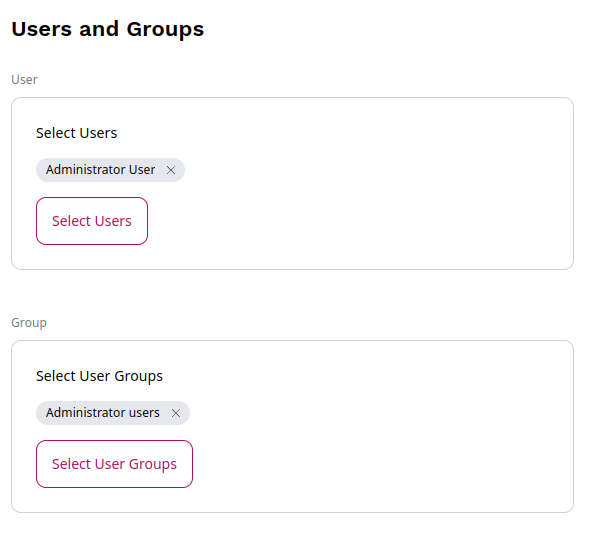
Expected result
The patch should look the same when editing and after returning to editing in case of an error
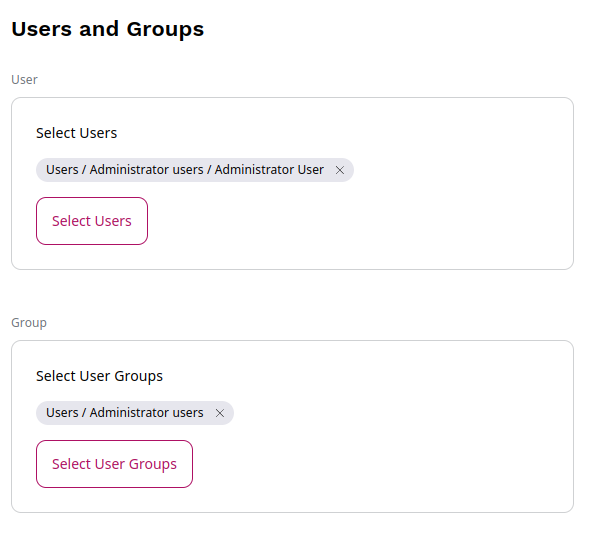
The second problem is that after returning with an error, you cannot open BCC unless you delete the previously selected group/user. There is an error in the console