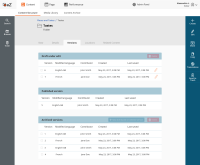Details
-
Story
-
Resolution: Done
-
High
-
None
-
None
-
None
Description
Notable changes/improvements in v2.x
Label changes
- Language -> ‘Modified language’
- Author -> ‘Contributor’
Improvements
- In the Modified language column, display 'Language name' instead of 'Language code'
- Contributor information should be human formatted
Scenarios
Version tab view of a published content item with no drafts and no archived versions
Given I am logged into the eZ application
And I am viewing a published content item with no drafts and no archived versions
When I click on the ‘Versions’ tab
Then I see 1 default table labeled ‘Published version’
And in the ‘Published version' table I see the information
Version (published version number)
Modified language (Language name)
Contributor (User’s name)
Created (Creation date in the following format MMM DD, YYYY, HH:MM AM/PM)
Last saved (Last saved date in the following format MMM DD, YYYY, HH:MM AM/PM)
Version tab view of a published content item with drafts and no archived versions
Given I am logged into the eZ application And I am viewing a published content item with drafts and no archived versions When I click on the ‘Versions’ tab Then I see 2 tables And the first table is a default table with checkboxes labeled ‘Draft under edit’ And in the ‘Draft under edit’ table header I see a disabled ‘Delete’ button And in the ‘Draft under edit' table, I see the information checkbox (to select the draft) Version (the draft’s version number) Modified language (Language name) Contributor (User’s name) Created (Creation date in the following format MMM DD, YYYY, HH:MM AM/PM) Last saved (Last saved date in the following format MMM DD, YYYY, HH:MM AM/PM) Edit icon (to launch the draft’s edit mode) And the second table is a default table labeled ‘Published version’ And in the ‘Published version' table I see the information Version (published version number) Modified language (Language name) Contributor (User’s name) Created (Creation date in the following format MMM DD, YYYY, HH:MM AM/PM) Last saved (Last saved date in the following format MMM DD, YYYY, HH:MM AM/PM)
Version tab view of a published content item with archived versions and no drafts
Given I am logged into the eZ application And I am viewing a published content item with archived versions and no drafts When I click on the ‘Versions’ tab Then I see 2 tables And the first table is a default table labeled ‘Published version’ And in the ‘Published version' table I see the information Version (published version number) Modified language (Language name) Contributor (User’s name) Created (Creation date in the following format MMM DD, YYYY, HH:MM AM/PM) Last saved (Last saved date in the following format MMM DD, YYYY, HH:MM AM/PM) And the second table is a default table with checkboxes labeled ‘Archived versions’ And in the ‘Archived versions’ table header I see two disabled buttons 'New draft based on selected version’ button ‘Delete’ button And in the ‘Archived versions' table I see the information checkbox (to select the archived version) Version (archived version number) Modified language (Language name) Contributor (User’s name) Created (Creation date in the following format MMM DD, YYYY, HH:MM AM/PM) Last saved (Last saved date in the following format MMM DD, YYYY, HH:MM AM/PM)
Version tab view of a published content item with drafts and archived versions
Given I am logged into the eZ application And I am viewing a published content item with drafts and archived versions When I click on the ‘Versions’ tab Then I see 3 tables And the first table is a default table with checkboxes labeled ‘Draft under edit’ And in the ‘Draft under edit’ table header I see a disabled ‘Delete’ button And in the ‘Draft under edit' table I see the information checkbox (to select the draft) Version (draft’s version number) Modified language (Language name) Contributor (User’s name) Created (Creation date in the following format MMM DD, YYYY, HH:MM AM/PM) Last saved (Last saved date in the following format MMM DD, YYYY, HH:MM AM/PM) Edit icon (to launch the draft’s edit mode) And the second table is a default table labeled ‘Published version’ And in the ‘Published version' table I see the information Version (published version number) Modified language (Language name) Contributor (User’s name) Created (Creation date in the following format MMM DD, YYYY, HH:MM AM/PM) Last saved (Last saved date in the following format MMM DD, YYYY, HH:MM AM/PM) And the third table is a default table with checkboxes labeled ‘Archived versions’ And in the ‘Archived versions’ table header I see two disabled buttons 'New draft based on selected version’ button ‘Delete’ button And in the ‘Archived versions' table I see the information checkbox (to select the archived version) Version (archived version number) Modified language (Language name) Contributor (User’s name) Created (Creation date in the following format MMM DD, YYYY, HH:MM AM/PM) Last saved (Last saved date in the following format MMM DD, YYYY, HH:MM AM/PM)
Attachments
Issue Links
- relates to
-
EZP-27615 Display of version tables should depend on user permissions
-
- Closed
-